Description
ESP32-C3 Development Board ESP32 SuperMini Development Board ESP32 Development Board Wi-Fi Bluetooth
Detailed information
Data link: https://www.nologo.tech/product/esp32/esp32c3SuperMini/esp32C3SuperMini.html
Tutorial on using Arduino to download programs: https://chat.nologo.tech/d/72
If external power supply is required, just connect the + terminal of the external power supply to the 5V position and the GND to the negative pole. (Supports 3.3~6V power supply). Remember that when connecting the external power supply, you cannot connect the USB. You can only choose one between USB and external power supply.
Enter download mode: Press and hold the BOOT button of ESP32C3, then press the RESET button, release the RESET button, and then release the BOOT button. At this time, ESP32C3 will enter download mode. (You need to re-enter the download mode every time you connect. Sometimes, if you press it once, the port will be unstable and disconnected. You can judge it by the port recognition sound)
esp32 offline installation package download address: https://arduino.me/download
ESP32 series Micropython firmware download tutorial: https://chat.nologo.tech/d/75
ESP32 series Arduino firmware download tutorial: https://chat.nologo.tech/d/72
esp32c3supermini/esp32s3pico/esp32s2pico serial port cannot print. Solution: In the Arduino environment, remember to turn on cdc on boot when using direct USB connection, and remember to turn off cdc on boot when using USB to serial port.





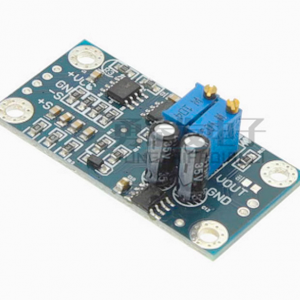








Reviews
There are no reviews yet.